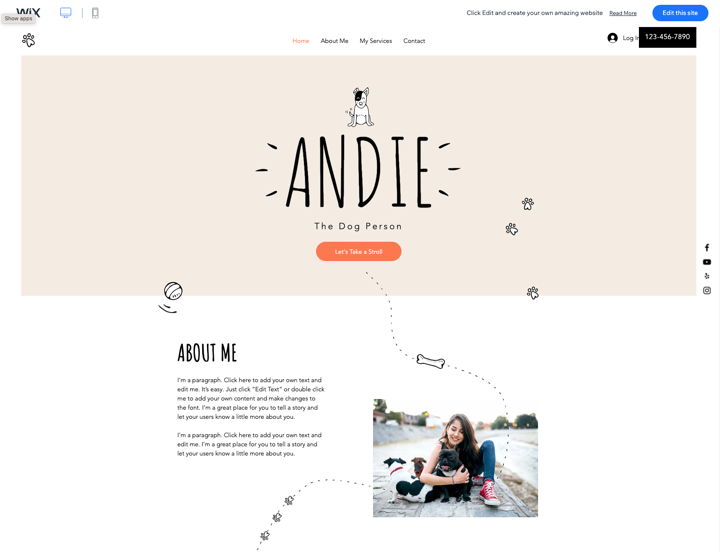
Creating a good-looking website for your dog walking or pet sitting business can feel like more of a hassle than it is worth. After all, you didn’t get into this business to be (or hire) a web designer!
But the truth is that your website is important and a key step in building trust with new potential clients.
You’re asking pet parents to trust you with their furry family members, their payment information, and access to their home. And they need to believe that you will really show up every time they expect you to.
If your website looks disorganized, outdated, or is missing any of the 6 key website elements for a pet business, you may miss out on the opportunity to even have that first trust-building conversation.
The good news is that there are lots of website platforms out there that are great for small businesses who don’t want to invest lots of time and money into looking great.
What should you be looking for in a web platform?
Templates that look professional: Most website platforms come with built-in templates you can use as a starting point for your business, and that have been proven to be effective by other users. These templates include a mix of text areas and image blocks and are well laid out for both desktop and mobile visitors. It’s the perfect starting point!
An easy-to-use interface: Easy to use is a bit subjective, but finding a platform that offers a drag and drop editor with blocks you can fill in with your own pictures and text saves a ton of time and effort. And it means you won’t need to hire a web professional to make changes!
Affordable pricing: Your web platform shouldn’t be a major cost to your business. In fact, you should have the option to pay less than $20/month. Start with only what you need today and you can always upgrade later if you need more features!
Available support: Even if a platform seems easy to use, you’ll want to know that you can get help when you need it. Make sure that email (at a minimum) support is included in their most affordable packages!

What platforms should you consider?
While there are lots of good options out there (I’ve tried dozens over the years), here are the five I recommend checking out when you decide to build or update your website.
1. Wix
What was once seen as a less than ideal web platform has now become a favorite of many freelancers and small businesses. Wix has tons of great templates and a really smooth design process with drag and drop editing and even includes a “smart” builder that generates a draft of a website based on questions to a few of your answers.
Professional-looking templates: Yes (I love this dog walking one).
Easy editing: Yes
Affordable pricing: Yes. I recommend the $14/month combo or $18/month unlimited plan, which gives you everything you need to get started. The free plan lets Wix ad advertisements to your site.
Available support: Yes, 24/7 Customer Care
2. Squarespace
Squarespace has a slightly bigger learning curve than Wix, but those people who care about design rave about the platform. Drag and drop editing is easy and there are lots of templates and themes to choose from. (It’s also pretty easy to change to a different one later!)
Professional-looking templates: Yes (this group of templates is for local businesses).
Easy editing: Yes
Affordable pricing: Yes. You can get everything you need to get started in the $16/month personal plan.
3. Weebly
Weebly, (now also known as Square ecommerce) is among the simplest web platforms to use. With lots of templates specifically designed for small businesses, getting started is fast and the drag and drop editor is very intuitive. That ease of use does also come with some greater restrictions in the customizations you can make to your site, especially in rearranging certain elements on the page.
Professional-looking templates: Yes (here are great local business templates).
Easy editing: Yes
Affordable pricing: Yes. Start with the $16/month professional plan. (Cheaper plans allow Weebly to run ads on your site.)
Available support: Yes, phone, chat, and email support.
4. WordPress
Wordpress.com powers 34% of the websites on the internet and is the default choice for tons of web developers and small businesses. The beauty of WordPress is in its vibrant community with tons of plugins that can make your website extremely powerful at a relatively low cost. More recently, WordPress has also added drag and drop tools to make the platform more small business-friendly.
Even with the better designing experience, however, WordPress is more complicated than any of the other options here and can require assistance from a paid consultant or a deep dive into help videos. And many options are not included in lower price plans.
Professional-looking templates: Yes, but nothing specific to pet businesses. (Here are some great free templates).
Easy editing: Yes. Wordpress’s new drag and drop editor is a much easier way to use the platform, but not as easy as the other options in this post.
Affordable pricing: Sort of. The price for Wordpress’s Personal and Premium plans are affordable ($7/month and $14/month respectively) but include varying levels of support and do not include access to the WordPress plugin library.
Available support: Yes. Phone, chat, and email support are available depending on the plan.
5. Mailchimp and Constant Contact
While Mailchimp and Constant Contact are both known as email marketing companies, they each have a website platform that is worth checking out, especially if you are already a customer.
What these platforms lack in complexity, they make up for in ease of use and integrations with the rest of their offerings. I particularly like the Constant Contact website generator based on answering a few questions.
Professional-looking templates: Yes.
Easy editing: Yes. Start with their AI website generator and edit with simple drag and drop capabilities.
Affordable pricing: Yes. $10/month for website-only customers and less when combined with an email marketing subscription.
Available support: Yes. Phone, chat, and email support are available to website customers.
Professional-looking templates: You can choose from pre-designed color palettes and themes, but there are not full templates in place.
Easy editing: Yes. Editing is done in a very similar same way to Mailchimp emails, so the learning curve is pretty small. You can also customize your layout.
Affordable pricing: Mailchimp’s website builder is included with all of their plans, including the free plan.
Available support: Yes. Chat, and email support are available on all paid plans.
Honorable mention:
Not thrilled with those options? You might also want to check out GoDaddy, Zyro, or Unstack (our website platform).
